|
|
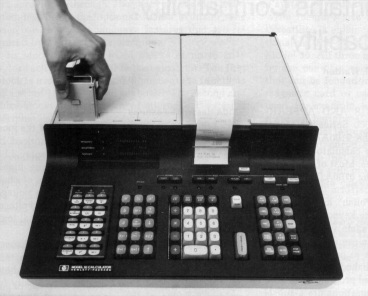
|
|
The HP 9810A was the first desktop calculator to be introduced in the second-generation family. It used the serialized HP 211x minicomputer processor that HP Loveland adapted for calculator use. The photo shows a hand either inserting or extracting one of the HP 9810A’s option ROMs.
Photo courtesy of Hewlett-Packard Company.
|
|
The first of the second-generation HP desktop calculators to hit the market was the HP 9810A. Its operation and even its keyboard were modeled on the first-generation HP 9100 calculator so that HP’s existing customers who were already familiar with the programming and operation of the HP 9100 would have no problem learning to use the HP 9810A. Further, the HP 9810A, which appeared on the market in 1971, sold for $2475. That was a bit less than half of the price of the HP 9100 and the base model HP 9810A had more registers (51) and more program steps (500) than the base model HP 9100 A/B.
Cutting the price of desktop calculation would naturally expand the market for the machines due to natural market forces, but the HP Loveland calculator engineers didn’t stop there in the quest to grow the desktop calculator pie. Unlike the HP 9100, the HP 9810A was designed from the start for expandability so that customers could easily spend more than the cost of the base calculator on options such as plug-in function blocks (actually they were option ROMs with more language code inside), extra memory for register and program storage, and peripherals.
A long list of plug-in function blocks (actually expansion ROM’s) was available to expand the HP 9810A’s capabilities through the same magic escape device used on the HP 9100: the FMT (format) key. Prices for these add-on ROMs ranged from $225 to $800. HP had found a very profitable way to sell software—as hardware! The optional function blocks added capabilities such as math and statistics functions, printer and plotter control, and magnetic-cassette-memory control (an optional external peripheral for those who outgrew magnetic cards). In short, HP had designed a complete calculator system in the HP 9810A, using the hard-won experience during the short evolution of the HP 9100, which occurred from late 1968 through 1971.
|
|
|
|
|
HP 9810A Option ROMs. Photos courtesy of Crisis Computer Corp.
|
|
Although the HP 9810A was designed as an upward-compatible machine, there were many differences between the HP 9100 and the HP 9810A. Most obvious was the abandonment of the HP 9100’s CRT for a 3-line, 7-segment, numeric LED display. HP had developed the ability to manufacture optoelectronic semiconductors (LEDs) during the late 1960s, partly to produce numeric displays for its various instruments. The HP 9810A employed the fruits of those labors and was therefore able to jettison the HP 9100’s relatively expensive CRT, its control circuits, and its high-voltage power supply.
|
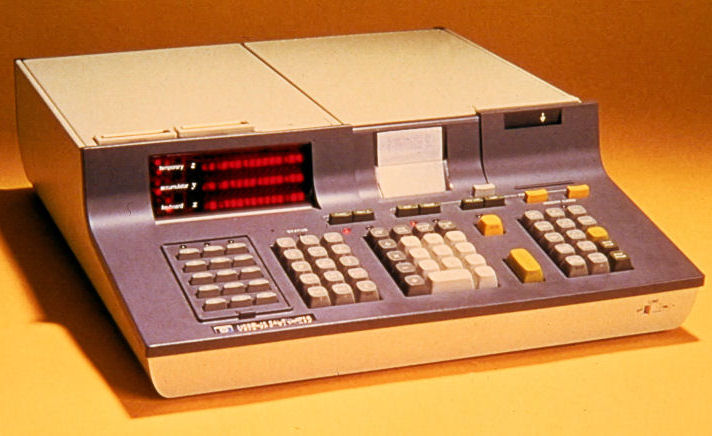
|
|
The HP 9810A Desktop Calculator, first of the second-generation machines.
Photo courtesy of Fred Wenninger
|
The HP9810A also incorporated an optional, built-in thermal strip printer, which cost an additional $675. This printer used a thick-film print head developed at HP’s Colorado Springs Division, conveniently located a couple of hours south along Colorado’s Interstate 25. The printer’s inclusion in the HP 9810A marked the start of the Loveland Calculator Division’s love affair with thermal printers that lasted well into the 1980s, until the ascendancy of thermal-inkjet technology that was initially developed by HP Labs in the mid 1970s and is still in use today.
|
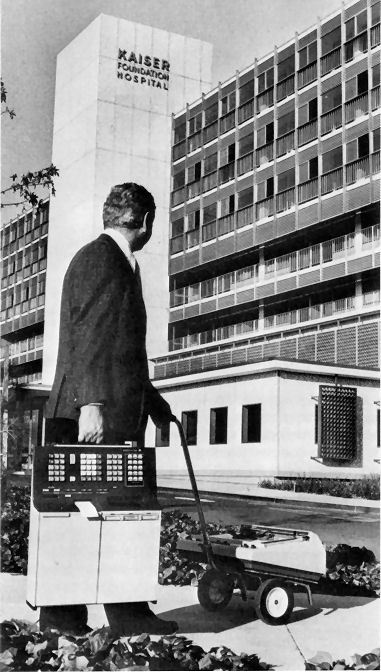
|
|
An optional, $25 carrying handle converted the HP 9810A into a “portable” machine. Photo courtesy of Hewlett-Packard Company.
|
|
One amusing HP 9810A option was a $25 bolt-on carrying handle that supposedly made the 34-pound calculator “portable.” Of course, calculator portability would be completely redefined yet again with the introduction of the HP 35 pocket scientific calculator in 1972 by HP’s Advanced Products Division in Corvalis, Oregon. (For a great explanation of the HP 9810A’s technical specs and terrific photos, see the HP 9810A page at the Museum of HP Calculators http://www.hpmuseum.org/hp9810.htm. For an interesting description of a contemporary effort to revive an HP 9810A, see Andreas Schumm’s Web site at http://www.rheinfeld.de/andreas/9810.htm.)
|
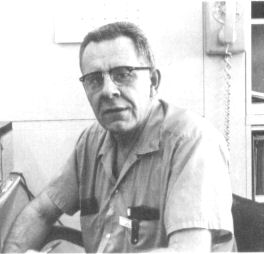
|
|
Jack Walden.
Photo courtesy of Hewlett-Packard Company.
|
|
Although the plan all along was to introduce the low-end HP 9810A before the HP 9820A and HP 9830A, it almost didn’t happen that way. Jack Walden, who joined HP in 1969, wrote the definition of the HP 9810A and then worked on the HP 9810A firmware. Walden had graduated with a BS in engineering physics from the South Dakota School of Mines in 1944. (He’d started with the electrical engineering department, but found that the physics department was actually teaching more electronics.) Following a lifelong interest in Alaska, he applied for engineering positions with various Alaskan radio stations and snagged a job with KFAR in Fairbanks. He started in April, 1945 between the German surrender ending World War II in Europe and the subsequent surrender of Japan. Over the next 15 years, Walden set up and operated radio and then television stations in Alaska.
By 1960, Walden had tired of radio and television. At the same time, one of his friends was just becoming the department head of the electrical engineering department at Oklahoma State University. Walden decided to leave Alaska and earn graduate degrees at OSU. That’s where he met Fred Wenninger. Both Walden and Wenninger were PhD candidates together with Wenninger earning his degree in 1963, a year before Walden. Wenninger then joined HP while Walden stayed at OSU, teaching. A few years later, Wenninger convinced Walden to join HP in Loveland.
Walden’s first job at HP was to write the original product definition for the HP 9810A desktop calculator. Although the HP 9100 calculator had been a tremendous success, Wang Labs had successfully introduced its competing 700 series calculators that were killing HP 9100 sales. HP needed a new machine.
Wang’s 700 series machines were based on an architecture that was originally intended to be a minicomputer. HP decided to take the same approach by adapting its HP 2116 minicomputer architecture for its next generation of desktop machines. After defining the low-end machine in the series, the HP 9810A, Walden started work on the software for that machine along with another HP engineer named Sam Gebala. Simultaneously, HP started to develop the middle machine of this new generation. That machine, the HP 9820A, would be the first machine to use the programming language that would eventually be called HPL.
Work on the HP 9820A firmware started to get ahead of the work on the HP 9810A. During a division review, the visiting Bill Hewlett observed that it was likely that the HP 9820A would be introduced first. He strongly “suggested” that resources be reapportioned to make sure that didn’t happen and when the owner of the company makes such a suggestion, it’s usually a good idea to comply. Curtis Brown, who had been working on the HP 9820A firmware, was transferred to the HP 9810A project where he helped Walden and Gebala finish the firmware. As a result, HP was able to introduce the HP 9810A in 1971 before the HP 9820A, which was introduced in 1972.
The HP 9820A broke a lot of new ground for the Loveland Calculator Division. In particular, the HP 9820A introduced the world to a novel algebraic programming language developed at HP’s Loveland Calculator Division after some early language studies by Fred Wenninger, Ed Olander, and Wayne Covington. HP’s legendary head of HP Labs, Barney Oliver, became closely involved with the development of the HP 9820A’s language. In fact, recalls Ed Olander, this association essentially saved the entire second-generation of desktop calculators from oblivion. During one of his quarterly product reviews, Bill Hewlett was singularly unimpressed by the HP 9820’s computation speed. His expectations had been set by the HP 9100A and he was expecting faster performance from the next generation, not slower operation. The 4-board, serialized, 16-bit minicomputer processor shoehorned into the new calculator’s small chassis was the cause of the lowered performance. The HP 9100A employed what was essentially a parallel, 64-bit machine. Based on the HP 9820A’s apparent lack of performance, Hewlett was prepared to halt development on all of HP Loveland’s second-generation machines. Oliver immediately huddled with Hewlett and convinced him that the flexibility and software programmability afforded by the second generation calculators’ minicomputer architecture more than made up for the low speed. Oliver’s opinion won out and the second generation avoided being canceled, narrowly.
The HP 9820A’s unnamed programming language (which would later become known as HPL—“high performance language”—in the HP 9825A) supposedly combined features of popular programming languages of the day including ALGOL, FORTRAN, and BASIC. A program written in the HP 9820A’s proto-HPL looks a lot like a BASIC program, but with most of the vowels sucked out to cut the number of characters the 16-character LED display had to present and to reduce the amount of storage needed for a program.
Despite the more powerful programming language, the HP 9820A retained the original practice, established with the HP 9100, of linking each program “keyword” to a physical key. This practice would initially be considered again for the third-generation HP 9825, but it would eventually be abandoned during that project for the more conventional QWERTY keyboard because the physical mapping of keys to keywords severely limits the number of available keywords and hampers the use of long variable names such as “RESISTANCE” instead of “R”.
|
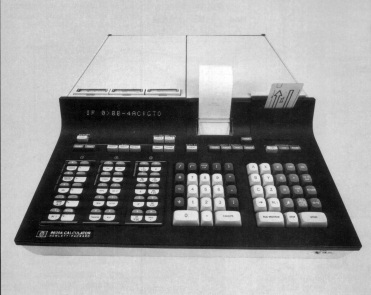
|
|
With the introduction of the HP 9820A, the world got its first look at a new algebraic programming language that had no name. Eventually, it would become known as HPL, the programming language used in the HP 9825 desktop computer.
Photo courtesy of Hewlett-Packard Company.
|
|
The HP 9820A also introduced another very important software concept that would be used in many subsequent machines including the HP 9825. It employed a line-oriented compiler/”uncompiler” that took each program line as it was entered into a storage buffer and compiled just that line into “a string of machine language codes” (actually tokenized program code, not HP 211x machine code) that used reverse Polish notation for compactness. The HP 9820A did not store the original source code after the line was compiled, which saved precious RAM. Instead, an “uncompiler” could reconstruct the original line of program code (actually a cleaned up facsimile of the entered line of code) from the compiled, tokenized, and stored line of code.
The use of tokenized program code became a bedrock piece of HP desktop-calculator software technology during the 1970s, when semiconductor RAM was quite expensive and therefore precious. The base HP 9820A had a mere 4 Kbytes of semiconductor RAM to hold all of the user program code, variables, and the internal machine state. The compact form of tokenized storage for the user program helped to stretch the meager RAM budgets of the early desktop calculators and made them far more powerful, hence far more marketable.
Perhaps the greatest contribution of the HP 9820A’s firmware was the notion of the interactive machine. An operator could poke the HP 9820A’s keyboard and affect a program while it was running. Frank Yockey developed the interactive firmware that really made the HP 9820A the Calculator Products Division’s first good instrument controller, initiating a legacy that would come to full realization four years later in the HP 9825A.
Because the HP 9820A’s proto-HPL was so much more capable than the key-per-function language of the HP 9810A, the HP 9820A had fewer option ROMs. Customers could buy a couple of peripheral-control ROMs, a math ROM, and a cassette-control ROM for prices ranging from $225 to $485.
|

|
|
Frank Yockey.
Photo courtesy of
Hewlett-Packard Company.
|
|
Like the HP 9810A, the HP 9820A incorporated a magnetic-card reader, a thermal strip printer, and an LED display. However, the thermal printer was a standard feature of the HP 9820A, instead of an option as on the HP 9810A. Also, instead of simply displaying three lines of numbers using simply 7-segment numeric displays, the HP 9820A used a much fancier (and more expensive) 16-character display using large, 5x7 dot-matrix LED characters. Eventually, HP 9820A users would outgrow the magnetic card reader and HP would revisit the machine’s design, replacing the magnetic-card reader with a digital tape cassette mechanism to produce the HP 9821A.
The HP 9820A offered substantially more computing horsepower than the HP 9810A in terms of its alphanumeric LED display, its more expressive and powerful programming language, and its interactivity. Unsurprisingly, the HP 9820A also cost more: $4975. However, that price was slightly under the cost of a base-level HP 9100A. So like the HP 9810A, the HP 9820A looked like a real bargain when it appeared in 1972. A $25 carrying handle was also sold for the HP 9820A, which made it just as portable as the HP 9810A. (For a great explanation of the HP 9820A’s technical specs and terrific photos, see the HP 9820A page at the Museum of HP Calculators http://www.hpmuseum.org/hp9820.htm.)
Late in 1972, HP unleashed the second-generation’s real powerhouse: the HP 9830A. Although sold as a calculator, it clearly wasn’t. Rick Spangler, from the HP 9830A software team, wrote the article that introduced the HP 9830A in the December, 1972 issue of HP Journal. Here’s what he wrote: “Its keyboard design, programming language, memory size, I/O capability, and flexibility make the 9830A more like a desktop computer than a calculator. Yet it maintains the convenience and user interaction that makes a programmable calculator so easy to use. The user can still set the machine on his desk, turn the power on, type in 2+2, and see 4 on the display.”
|
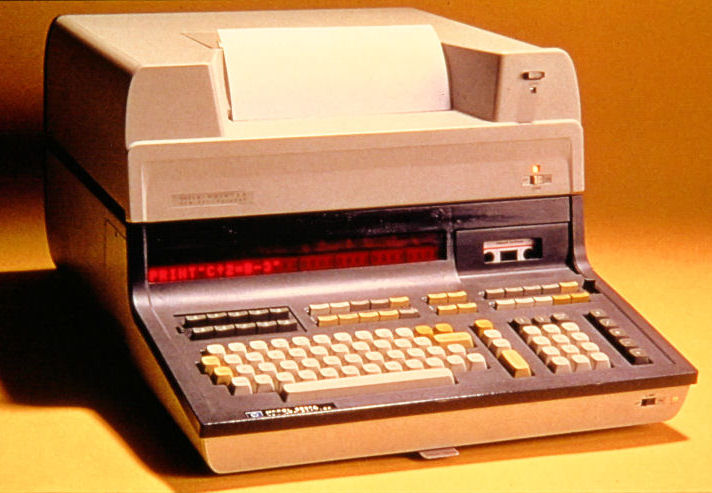
|
|
The HP 9830A with its built-in BASIC programming language crossed over from desktop calculator to desktop computer. This photo shows the HP 9830A with its companion thermal printer, the HP 9866A (shown in newer HP 9825A colors).
Photo courtesy of Fred Wenninger
|
|
HP’s use of BASIC as a programming language in the HP 9830A may not seem revolutionary from the perspective of the 21st century, where we’ve lived with a quarter-century of Microsoft BASIC in its various incarnations, but back in 1972 BASIC wasn’t all that common. FORTRAN and COBOL ruled scientific and commercial applications. Professor’s John G. Kemeny and Thomas E. Kurtz at Dartmouth College in New Hampshire implemented the first complete version of BASIC on a time-shared General Electric GE-225 computer in 1964. They published the first BASIC user manual that year too, which was only 8 years before HP introduced the HP 9830A. Further, by 1968, fewer than 10 books had been published on the BASIC programming language. So putting BASIC into a desktop calculator was a gutsy move on the part of the engineers at the Loveland Calculator Division.
|
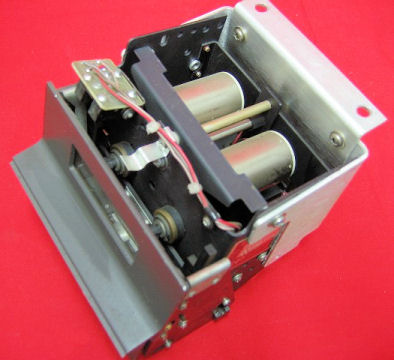
|
|
The HP 9830A digital cassette mechanism was based on the Philips compact audio cassette, but stored information on the tape digitally.
|
|
However, it was a necessary move. Most computer languages of the day were designed to be compiled. (The situation’s no different today.) BASIC was designed to be run as an interpreted language. Using a tokenization process much like the one used in the HP 9820A, the HP 9830A analyzed lines of BASIC code as they were entered and compacted them into an abbreviated, tokenized form that was a far better match to the HP 9830A’s meager 4 Kbytes of RAM. Truly compiled code would have had a larger footprint in RAM. By 1973, semiconductor RAM chips got bigger so HP introduced higher-capacity RAM boards that boosted the HP 9830A’s RAM capacity to nearly 16 Kbytes.
The HP 9830A employed an internal magnetic-tape cartridge drive instead of the magnetic card reader used for program and data storage in the HP 9810A and HP 9820A calculators. The tape drive provided the extra capacity needed to store the HP 9830A’s bigger BASIC programs and the larger data sets that resulted from BASIC’s support of large variable types such as numeric arrays and strings.
Eventually HP would develop the HP 9880B dual-platter cartridge hard-disk drive for the HP 9830A, which added a whopping 4.8 Mbytes of storage and another option ROM to an HP 9830A system. Each of the two disks in the HP 9880 Mass Storage system measured 14 inches in diameter. The removable disk cartridge looked a bit like a flying saucer. Because this mass storage system cost $12,995, it could attach to as many as four HP 9830A calculators so that its cost could be amortized across several users.
|
|
|
The introduction of the 4.8-Mbyte HP 9880B Mass Storage system, which cost $12,995 and supported four desktop calculators, completed the transformation of HP’s desktop calculators into desktop computers. Also appearing in the photo on top of the HP 9830A desktop calculator is the HP 9866A thermal page printer.
Photo courtesy of Hewlett-Packard Company.
|
|
Like the HP 9820A, the HP 9830A reduced the predefined programming-language statements and functions into very compact calls to the appropriate ROM routines, which saved considerable space because BASIC, unlike the HP 9820A’s proto-HPL, is not a compact language in its use of characters. A reverse compiler in the HP 9830A would reconstitute each actual line of BASIC in the HP 9830A’s 32-character LED display. The HP 9830A used the same 5x7 LED displays used in the HP 9820A, but it needed 32 of them instead of the 16 found in the HP 9820A because lines of BASIC tend to run much longer than lines of HPL (or proto-HPL).
HP didn’t settle for “standard” BASIC however, because the HP 9830A was built for HP’s traditional customers in the scientific and engineering markets. The Loveland Calculator Division firmware coders for the HP 9830A added many new features such as advanced editing commands (with corresponding keys on the calculator’s keyboard), multi-line user functions, and output formatting commands for fixed- and floating-point output to make technical programming easier. Special storage commands for the magnetic tape drive were also needed. At introduction, the HP 9830A also had five option ROMs that further extended the BASIC language. Each cost $485. These option ROMs added matrix math operations, string variables, plotter control, extended I/O, and a terminal emulator to the HP 9830A’s native abilities. The HP 9880B Mass Storage system added another option ROM to this initial group.
The HP 9830A also drew some early third-party software support. A company in Anaheim, California called Infotek produced its own Fast-BASIC option ROM for the HP 9830A. Infotek would later produce other add-on products such as RAM boards for HP desktop calculators and computers.
|
|
|
The Infotek Fast BASIC option ROM was one of the first third-party add-on products available for the HP desktop calculators.
Photo courtesy of Crisis Computer Corp.
|
|
Unlike the other two second-generation desktop calculators, which had key-per-function keyboards, the HP 9830A had a full QWERTY keyboard. The use of BASIC and a large planned set of option ROMs made this change necessary. Otherwise, there would not have been room on the machine’s front panel for all the required keys.
Because lines of BASIC tend to be larger or longer than the simple keycode-based programs of the HP 9810A or the proto-HPL of the HP 9820A, the HP 9830A would not have been very usable if it had included the same 16-character/line thermal strip printer developed for and used in the other two second-generation desktop calculators.
Using the same thick-film thermal printing technology, HP developed a larger thermal page printer, the HP 9866A, which printed 80-column lines at 250 lines/minute. This printer was not only a more appropriate match to the needs of the HP 9830A, it cost an additional $2975. Added to the entry price of $5975 for the HP 9830A, HP Loveland created a high-end desktop calculator system that cost nearly $9000, which was hardly a coincidence. The HP 9810A cost about half what the first-generation HP 9100 had cost. The HP 9820A was about at cost parity with the HP 9100A and the HP 9830A ran about double what the HP 9100A. Even in 1972, HP was segmenting the desktop calculator market into low-, medium-, and high-priced segments to catch the maximum number of buyers. (For a great explanation of the HP 9830A’s technical specs and terrific photos, see the HP 9830A page at the Museum of HP Calculators http://www.hpmuseum.org/hp9830.htm.)
All three (eventually four) of the second-generation HP desktop calculators had four I/O slots in the back to connect the machines to various peripherals and to instruments. The second-generation calculators shared a pool of common peripherals and the Loveland Calculator Division therefore needed a managed program of peripheral development. As the processor design used for all three machines neared completion, Chuck Near took over the division’s peripheral program, which included the development of several peripheral interface cards for devices such as plotters and printers as well as more general-purpose interfaces such as the TTL and BCD cards.
By the end of 1972, HP had introduced the first three of four second-generation desktop calculators. It turned out that the HP 9820A and its proto HPL became far more of a success in the market than HP had hoped and HPL programmers quickly outstripped the storage capacity of the machine’s magnetic-card reader. By early 1974, the Loveland Calculator Division revisited the machine and produced the HP 9821A, which replaced the magnetic-card reader with the HP 9830A’s magnetic-tape drive.
|
|
|
This photo of the HP 9821A, which substituted the HP 9830A’s magnetic-tape drive for the HP 9820A’s magnetic-card reader, appeared in an HP advertisement in the January 20, 1974 issue of EDN magazine. In about two years, the introduction of the HP 9825A would obsolete this machine.
|
|
|
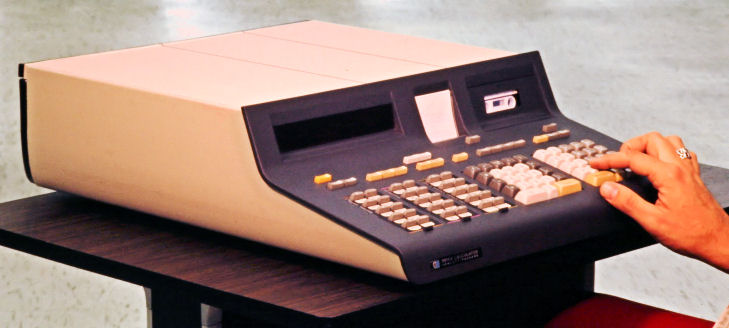
|
|
Industrial-design mockup of the HP 9821A desktop calculator.
Photo courtesy of Fred Wenninger
|
The second-generation calculators prepared the way for the HP 9825A. In the second-generation machines, HP:
- Selected the HP 211x minicomputer processor for the second-generation machines and developed a compact, serial version of it suitable for desktop calculators
- Developed HP’s first-generation NMOS integrated-circuit process technology
- Assisted Intel in developing the first commercially available 1-Kbit dynamic RAM, the 1103
- Adopted semiconductor memory (RAM and ROM), abandoning magnetic core and rope memory
- Designed a 4-Kbit ROM for use throughout the second-generation desktop calculators
- Developed calculator-specific, tokenizing, programming-language compilers and reverse compilers so that user programs ran faster and took less room in memory
- Developed proto-HPL out of bits and pieces of other programming languages in use during the early 1970s
- Adapted time-share BASIC for use on a single-user desktop machine and enhanced it for interactive use
- Developed the idea of the plug-in option ROM that allowed HP to sell small bits of software masquerading as hardware for hundreds of dollars
- Done a ground-up development of thermal printing technology that was compact enough and inexpensive enough to build into desktop calculators
- Developed the concept of a unified I/O structure, a common set of interface cards, and a common set of peripherals suitable for the desktop calculator family
- Segmented the desktop calculator market into low- ($2500), medium- ($5000), and high-end (>$10,000) markets
These feats represent major milestones in computing and all were accomplished in the relatively short 3-year window between 1969 and 1972. Everything done to develop the second-generation machines set the stage for the next big leap. HP’s third-generation machines would include the HP 9825A and B, the HP 9845A/B/C, the HP 9831A, and the HP 9835A/B. Those machines would represent the pinnacle of HP’s total dominance of the desktop computer market.
Note: For those of you who love and admire the HP 9815A (code named “CJ”), I have not forgotten about and I am not ignoring that machine. Although introduced as a third-generation machine just before the HP 9825A, the HP 9815A is really a generation unto itself in my mind. Instead of employing the 16-bit HP 211x minicomputer processor architecture as do the second- and third-generation HP desktop calculators/computers, the HP 9815A/S used the 8-bit Motorola 6800 microprocessor. The HP 9815A and its technology was very successful, but it did not spawn a family machines. Rather, it stands alone in the HP desktop pantheon as the last of HP’s desktop RPN calculators.
Also, for those of you wondering where the HP 85 fits in all of this—it doesn’t. The HP 85 and its extended family was developed in Corvallis, Oregon by the Advanced Products Division, which also developed the handheld calculators. The HP 85 appeared at the same time that desktop computers started to appear from several other HP divisions including the two minicomputer divisions and the terminals division. All of these HP divisions noted the success of desktop computing in the late 1970s and they all decided to get in on the action. This situation eventually would have been ruinous for HP had IBM not stepped in and put an end to HP’s desktop computing party anyway.
IBM introduced the IBM PC in 1981. Prior to the IBM PC’s introduction, IBM had dabbled in desktop computing with the IBM 5100 and 5110 “portable” computers (APL on the desktop!) and the IBM 9000 lab controller (based on the 32-bit Motorola 68000 microprocessor), but those machines had minimal market impact. However, the IBM Model 5150 PC changed the world and eventually busted up the game for everyone at HP.
References:
Information on this page comes from interviews with Chuck Near, Dave Cochran, Geoff Chance, Ed Olander, and Alan Richards, and from the following publications:
Curtis D. Brown and Jack M. Walden, “Model 10 Maintains Compatibility, Expands Capability,” HP Journal, December, 1972, Volume 24, Number 4, p 5-8.
Rex L. James and Francis J. Yockey, “Interactive Model 20 Speaks Algebraic Language,” HP Journal, December, 1972, Volume 24, Number 4, p 8-13.
Richard M. Spangler, “BASIC-Language Model 30 Can Be Calculator, Computer, or Terminal,” HP Journal, December, 1972, Volume 24, Number 4, p 14-18.
Henry J Kohoutek, “9800 Processor Incorporates 8-MHz Microprocessor,” HP Journal, December, 1972, Volume 24, Number 4, p 19-22.
Calvin L. Finn, “All-Semiconductor Memory System Includes Read-Only and Read/Write Chips,” HP Journal, December, 1972, Volume 24, Number 4, p 22-24.
Gary L. Egan, “Versatile Input/Output Structure Welcomes Peripheral Variety,” HP Journal, December, 1972, Volume 24, Number 4, p 24-26.
Robert E. Watson, “Development of the 9800 Series,” HP Journal, December, 1972, Volume 24, Number 4, p 27-28.
Stephen Barrat Gray, “34 Books on BASIC,” The Best of Creative Computing, Volume 1, Edited by David H. Ahl, 1976.
Daniel P. Siewiorek, C. Gordon Bell, and Alan Newell, Computer Structures: Principles and Examples, McGraw-Hill Book Company, 1982.
Note: For extensive technical information on the HP 9830A and its internals, see Bent Hilpert’s extensive collection of documentation. In addition, for some interesting background, see Rob Ferguson’s descriptive page titled “Unlocking the HP 9830A.”
|
Author’s Note:
The HP 9830A was the machine that convinced me to join Hewlett-Packard. When I started working on my BSEE degree at Case Western Reserve University in 1971, I was introduced to computers and programming through a pair of classes taught by Professor Frederick Way, III in the Computer Science department called Numerical Methods I and II. The fashionable programming language of the day was ALGOL and the programming classes used the university’s Univac 1108 time-shared mainframe computer.
To create your program, you waited in line for an available card punch, carefully punched your program into a deck of Hollerith cards, and then waited in yet another line to feed those cards into a card-reader hopper. Some time later the computer would run your job and a line printer would then spit out a woefully short printout cryptically indicating that you’d made a programming error. However, there was no concept of interactive debugging so you found an empty seat in the lounge to peruse your code in the hopes of finding the programming bug.
Frankly, I didn’t like ALGOL’s picky syntax and I thought the entire programming process using batch-mode, time-shared computers was an abomination. I got a C in one of Professor Way’s Numerical Methods classes by a fraction of a point and I decided to avoid computers in the future (perhaps a foolish notion for a budding electrical engineer).
Then I took a class in assembly-language programming from Professor Philip Bevington in the university’s Physics department and my views towards computers quickly began to soften. Professor’s Bevington’s assembly-language class used a Digital Equipment Corporation PDP-9 minicomputer (that’s right, not the far more common PDP-8, 10, or 11) that occupied a dark underground lab below the physics building. The atmosphere was perfect for a freshman engineering student. While you were working with the PDP-9 it was all yours—just you and the machine in the room together. Mano a mano.
I loved the intimacy with the machine and the purity of assembly code, which stood in sharp contrast to ALGOL on the Univac 1108. However, the PDP-9 had its own drawbacks. Each user had to enter a boot loader by hand using front-panel switches before the machine would start up. An impatient user might have to enter the boot loader an extra time or two before it would work. You also entered your program with those same front-panel switches or you used a clanking, clattering teletype to interact with the machine. Even though the machine’s user interface was still quite primitive, the intimacy of the personal computing experience coupled with Professor Bevington’s mastery of the technical material and skill as a teacher started to win me over to the dark side.
The summer of 1972, a year and a half after I took that assembly-language programming class, I worked as a summer intern at the Speed Scientific School (the engineering department of the University of Louisville). Quite a bit of that summer was spent playing Star Trek on a teletype connected to an HP 2100A minicomputer while Senator Sam Ervin and the Ervin Committee started to get to the bottom of the Watergate affair. I was oblivious to the politics as the HP minicomputer drew me into its world, despite my prior distaste for big iron.
Finally, in my senior year, Case Western Reserve University acquired an HP 9830A desktop calculator and installed it in a locked room in the dormitory commons building. You could sign up for private sessions with this magnificent machine. One hour and I was hooked! Flick the power switch and the HP 9830A was fully ready for use in mere seconds. The attached QWERTY keyboard, full alphanumeric display, and thermal page printer were fast and quiet, which was quite a contrast to the slow, clattering teletypes universally used with minicomputers at the time. This machine clearly represented the future of computing and I wanted in. The year was 1974.
When HP came recruiting on campus early in 1975, I signed up for an interview. The HP recruiter assigned to Case Western Reserve University at that time was none other than Chuck Near, the same man who’d worked with Tom Osborne and Dave Cochran on the HP 9100A hardware, the same man who designed the processor for the entire second generation of HP desktop computer, and the man who was now responsible for peripherals development at the HP division that had built the HP 9830A.
Fortunately, Chuck saw my boyish enthusiasm for the HP 9830A and invited me to Loveland, Colorado for a more extensive job interview. I joined HP with my newly minted degree and started work in July, 1975 at the princely salary of $10,500 per year. Near had not only recruited me for HP, he hired me into his peripherals section in Loveland and put me to work on various interfacing projects working under Geoff Chance, the man who had developed many critical interfacing ideas for the first-generation HP 9100A.
The rest is history. The fates have decreed that I’d be working intimately with and on computers the rest of my life.
Steve Leibson
|
|
|
|
|
|
|
|